![]() OSTConf is an application for configuring your OSTC dive computer. It allows you to read
and modify settings and parameters of dive computers manufactured by
heinrichs weikamp GmbH.
OSTConf is an application for configuring your OSTC dive computer. It allows you to read
and modify settings and parameters of dive computers manufactured by
heinrichs weikamp GmbH.
Using Bluetooth LE technology, you can retrieve device information, update date and time, custom text, set up your gas mixes and deco parameters as well as upgrading the firmware.
Screenshots

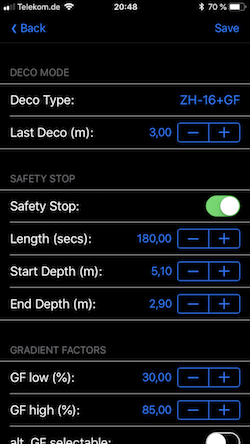

Features
- Update the firmware of your OSTC dive computer (Tech, Sport, and OSTC4)
- Compatible with recent Bluetooth-capable OSTC dive computers such as OSTC 2, OSTC plus, OSTC TR, OSTC 4
- Set up your gas mixes and tank parameters
- Modify deco parameters (model, ppO2, gradient factors, etc.)
- Configure your device such as languages, color scheme, units, custom text, …
- Set date and time with a single click
- Localized interface: english, german
- Backup and restore of all OSTC configuration parameters to/from iCloud drive (since 1.1)
Firmware Update
OSTC 2, 3, plus etc.
In previous versions of the app some users had problems with updating the firmware. This problem is solved now by skipping the “Verify” step which is actually not necessary: the OSTC will neither install a corrupt firmware file. However, you still can enable “Verify” in the settings.
OSTC 4
The OSTC4 firmware consists of three different parts (firmware, RTE, fonts). In each update step only one part is updated. Thus, you have to execute the update up to three times - a dialog shows the details.
Backup and Restore
You can use OSTConf for saving all parameter settings of your OSTC device to your iCloud drive. Sharing these backup files across multiple devices requires that you have enabled iCloud support on your Apple device(s). Later you can restore all settings from a backup files. On the Backup/Restore page of OSTConf you can also delete (left swipe) these files or even rename it (long tap). However, this is also possible using the “Files” app or on any other Apple device connected to your iCloud drive.
App Settings
If you don’t like the standard mode of the app then just use the dark mode of your iOS device.
Requirements
- iOS device such as iPhone or iPad running iOS 13
- Bluetooth capable OSTC (no USB, sorry)
Known issues
Firmware upload fails on some OSTC devices - will be (hopefully) fixed in version 1.1.2.OSTC4 not fully supported yet (firmware update, OSTC4-specific settings).Not all OSTC settings are supported yet, but this will change.Sometimes the app is not able to connect to the device even if the device was discovered. Often, it helps to press the Scan button again.After a firmware update and reboot of the OSTC no connection can be established. Workaround: just restart the app.
Feedback, Bug reports, Comments
For feedback, bug reports etc. please use the HW forum or send an email to ostconf at gmail dot com.
Version history
- 1.2.5 [05/27/20]: Bugfix for connection problems with some OSTCs, native dark mode.
- 1.2 [09/16/18]: Bugfix for firmware update problem, tank parameters, light mode, OSTC4 support.
- 1.1.1 [07/28/18]: Bugfix which causes crash with hwOS Sport version
- 1.1 [07/25/18]: Application name changed to OSTConf, backup/restore of configurations, more parameters, bugfixes.
- 1.0 [07/10/18]: Initial AppStore version
